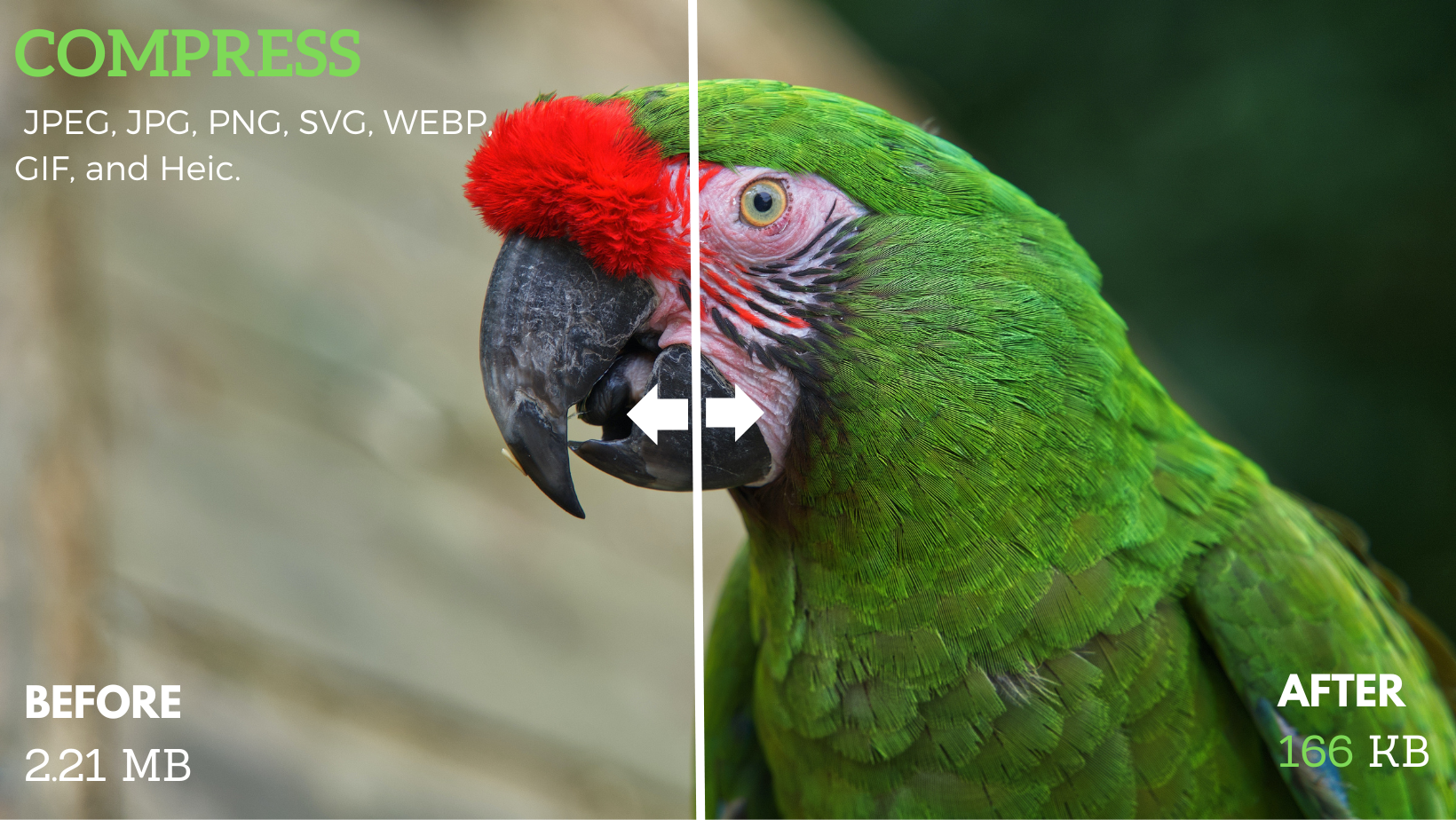
Unlocking the Secrets of JPEG Compression
In today's world, pictures are everywhere - on websites, phones, and social media. But, have you ever wondered how these images stay clear yet load fast and don't take up much space? The secret lies in something called image compression, and JPEG is a big part of that story.
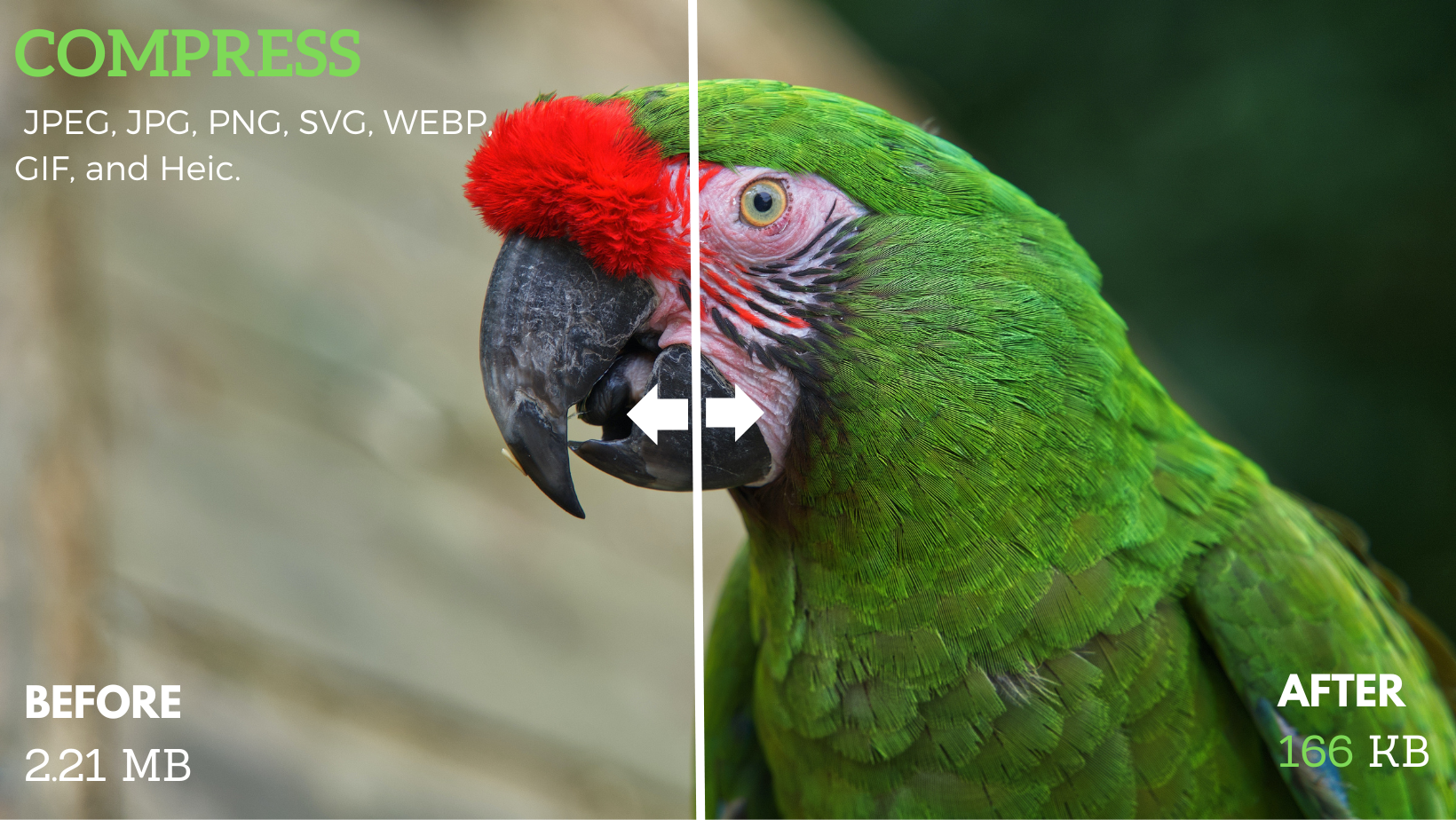
What is Image Compression?
Imagine you have a big, fluffy pillow that won't fit into a small box. If you press down on the pillow, it gets smaller and fits inside. Image compression works similarly. It shrinks the size of pictures so they can easily fit and move around the digital world without losing too much quality.
Why JPEG Compression Matters More Than Ever?
Now, more than ever, we share and view pictures online. JPEG compression helps these images load quickly and look good on screens, making browsing and sharing a smooth experience for everyone.
Exploring the Difference: Lossy vs. Lossless Compression.
There are two main ways to shrink images: lossy and lossless. Think of lossy like a photocopy of a photocopy - each time, it loses a bit of detail. Lossless is like a zip file; it makes the image smaller but keeps all the details intact so you can return it to its original size. JPEG uses lossy compression, finding the perfect balance between size and quality.
Inside the JPEG Standard: Understanding Its Core.
The JPEG standard is like a recipe that tells how to compress pictures in the best way. It looks at what parts of a picture are less important and reduces their detail, so the image is smaller but still looks great to us. This "recipe" is why JPEG images work so well across different devices and website
In our digitally-driven world, JPEG compression is like a magic trick, making our images light enough to fly through the internet with ease. Let's unravel this magic, step by step, and discover how JPEG turns our bulky pictures into sleek, web-friendly versions:
In the vast universe of digital images, JPEG compression plays a starring role. It's like a magic spell that shrinks pictures so they can zip around the internet super fast without losing their sparkle. This special trick is used by everyone, from top photographers to folks just snapping pics with their phones. Let's dive into where JPEG really shines and how it helps all sorts of people share their visions and memories with the world.
Imagine a big, wide road. On one side, you have professional photographers with their fancy cameras. On the other, there's everyone else, taking photos of their pets, families, and dinners. What do they have in common? They all use JPEG. It's the universal language of images, making sure pictures look good whether they're on a photo gallery wall or your friend's social media page.
JPEG is like the Swiss Army knife of image formats. It's everywhere! Websites use it to make pages load lightning fast. Social media relies on it so you can scroll through photos without waiting ages. Even emails use JPEG to make sure those birthday party pics don't clog up your inbox.
For anyone building websites, JPEG is a game-changer. It helps pages load quickly, so visitors don't bounce away out of impatience. A website full of JPEG images is like a fast-moving stream, carrying visitors smoothly from one page to the next without getting stuck.
Photographers, both pros and hobbyists, love JPEG. It lets them capture stunning shots without filling up their memory cards too fast. Plus, when it's time to share those images, JPEG makes sure they look just as breathtaking on your screen as they did in the photographer's lens.
Graphic designers are like artists painting on a digital canvas, and JPEG is one of their favorite brushes. It allows them to create beautiful works, from websites to posters, that can be easily shared and printed. With JPEG, designers don't have to choose between creativity and file size. They can have their cake and eat it tool.
Think about the last time you shared a photo online. Whether it was a snapshot of your lunch or a sunset, chances are it was a JPEG. This format is perfect for all of us regular folks because it makes our pictures easy to share and enjoy without gobbling up all our data or storage.
You can also get started quickly by hitting the button below.
your ultimate online destination for state-of-the-art image optimization. Our platform is dedicated to compressing a wide array of image formats including JPEG, PNG, JPG, SVG, WEBP, and more, without sacrificing their pristine quality. Our platform simplifies the process of compressing large images to smaller sizes, ensuring the original quality remains untouched. We utilize advanced image encoding technology to meticulously analyze and optimize each image, retaining its original dimensions.
To JPEG Compressor supports an extensive range of image formats, including JPEG, JPG, PNG, SVG, WEBP, GIF, and Heic, making it incredibly versatile. Users can upload images in bulk for convenient optimization, employing drag and drop, file selection from the system, or direct paste from the clipboard.
In the world of digital images, JPEG has been like a trusty old friend. It's been around for a while, helping us share and store our photos without hogging all our digital space. But how did JPEG become such a big deal, and what's next for this image-saving superhero? Let's take a fun little trip through time and peek into the future to see what's in store for JPEG compression.
Once upon a time, in the late 1980s, a group of smart people from around the world formed a team called the Joint Photographic Experts Group. Their mission? To create a way to make pictures smaller so they could fit on the tiny computers of the day without losing too much sparkle. And so, JPEG was born. It was like a magic trick, turning bulky photos into neat, tidy files that still looked pretty good. Since then, JPEG has become the go-to format for digital images everywhere..
Once upon a time, in the late 1980s, a group of smart people from around the world formed a team called the Joint Photographic Experts Group. Their mission? To create a way to make pictures smaller so they could fit on the tiny computers of the day without losing too much sparkle. And so, JPEG was born. It was like a magic trick, turning bulky photos into neat, tidy files that still looked pretty good. Since then, JPEG has become the go-to format for digital images everywhere..
Today, JPEG is everywhere. It's the most popular image format on the web, in our phones, and in our cameras. Why? Because it strikes a great balance between making files small and keeping images looking nice. Sure, there are newer formats out there, but JPEG has held onto its crown because it works well and is supported by just about every device and program under the sun..
So, what's next for JPEG? Well, the digital world is always racing forward, and JPEG is keeping pace. Newer versions and alternatives like JPEG XL are on the horizon, promising even better compression with no loss in quality, faster loading times on websites, and better support for modern features like HDR (high dynamic range) photos. The future of JPEG looks bright, with smarter compression methods that could make our photos look better than ever while taking up even less space.
In our fast-paced digital world, sharing and saving images is as common as sipping coffee in the morning. But here's the catch – no one likes a slow-loading website or running out of storage because of hefty image files. That's where JPEG compression sashays into the scene, a superhero in the digital imagery world. Let's break down how you can harness the power of JPEG compression to keep your images looking sharp without eating up all your digital space.
Think of JPEG compression as your friendly neighborhood baker who knows just how much sugar goes into the cake to keep it sweet but not overly so. The goal here is to reduce the file size while keeping the yumminess (aka quality) of your images intact. Here are some golden rules..
Quality Over Quantity: First up, JPEG changes the way colors are made in an image. Normally, images use RGB (Red, Green, Blue) to mix colors. JPEG switches this to YCbCr. Why? Because it separates the image into two parts: one for the brightness (Y) and two for the color (Cb for blue difference and Cr for red difference). This helps JPEG focus on what we notice most - the brightness.
Size Matters: When saving a JPEG, you're often asked to choose the quality on a scale (let's say 1-100). Opting for something between 60-75 keeps your images looking good without being too heavy. It's like the perfect recipe for making sure your cake is sweet enough without all the extra calories.
Batch It Up:Got a lot of photos? Use tools that let you compress multiple images at once. It's like baking a batch of cookies instead of just one. More efficient, right?
Now, onto the kitchen gadgets of JPEG compression. There are plenty of tools out there, from desktop software to online platforms, that can help you compress your images. Think of these tools as your whisk, your mixer, and your oven in baking the perfect cake.
Desktop Software: Programs like Adobe Photoshop offer granular control over compression with the ‘Save for Web’ option. It's like having a high-tech oven that can bake at precisely the right temperature.
Online Platforms: Websites like TinyJPG or Compressor.io are the microwave ovens of image compression. Quick, easy, and surprisingly effective, they're perfect when you're in a hurry.
Plugins and Scripts: or the web developers out there, automating image compression with plugins or scripts is like having a robot chef in your kitchen – it does the work for you.
Feeling a bit lost in the sauce? Let's simplify. When you're compressing an image to JPEG, think about how you're planning to use it..
For the web:PStick to that sweet spot between 60-75 quality. It's like finding the right amount of seasoning – enough to bring out the flavor but not so much that it's overwhelming.
For printing: You might want to go higher on the quality scale, but remember, a higher quality means a bigger file size. It's a bit like baking a wedding cake instead of a birthday cake – more layers, more complexity.
Experiment: Compression isn't one-size-fits-all. It's more art than science, so don't be afraid to play around with the settings to see what works best for your images.
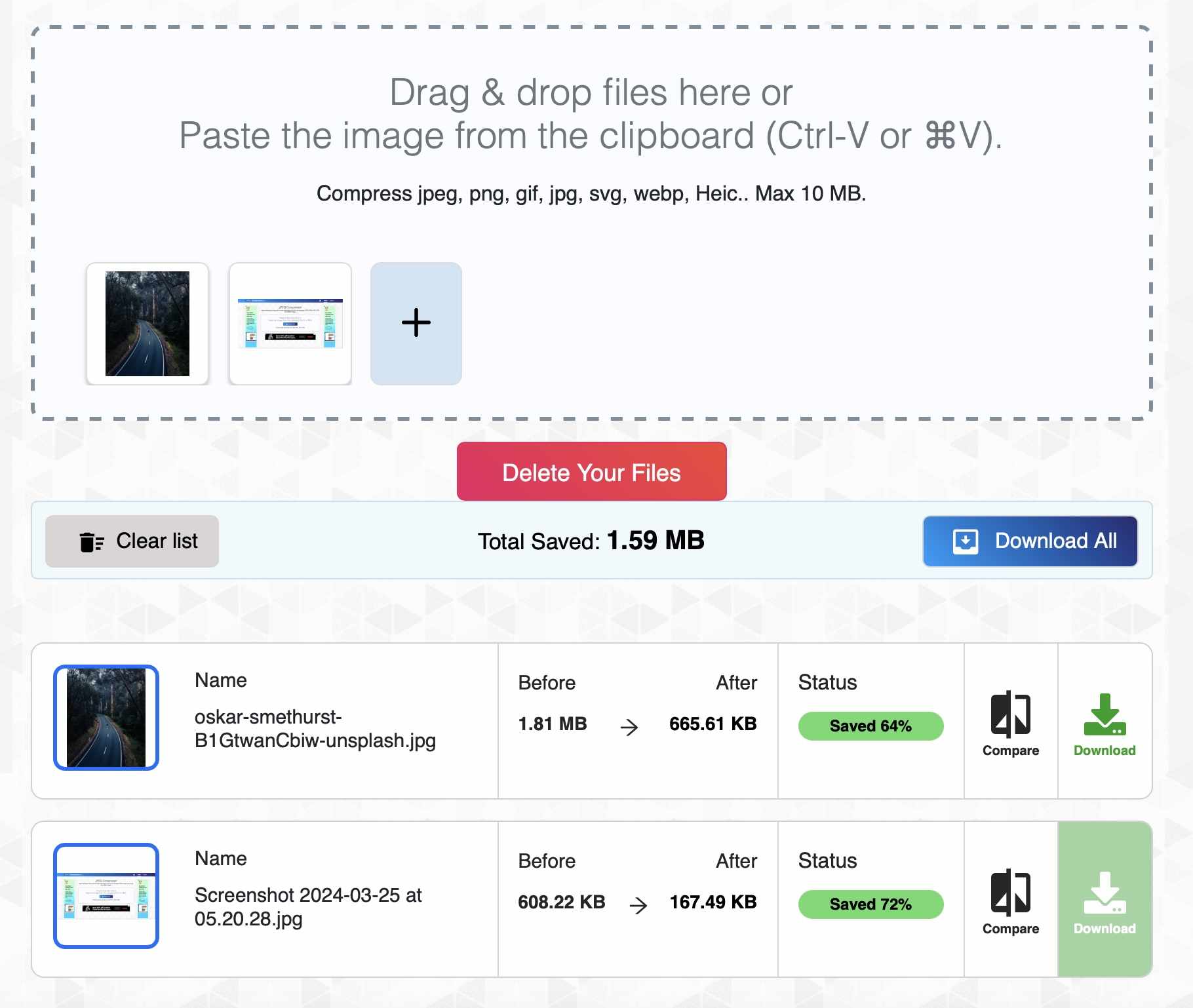
Our website, jpegcompressor.com, offers a feature that allows users to instantly delete their compressed images once the compression process is complete. This ensures your data remains private and secure, providing peace of mind with every use.
Shrink your pictures without sacrificing quality using our complimentary online JPEG compressor. This tool skillfully reduces the size of hefty images, thanks to advanced image encoding technology, ensuring every photo is meticulously optimized while maintaining its original dimensions.
Our JPEG compressor is versatile, accommodating a variety of image formats including JPEG, JPG, PNG, SVG, WEBP, GIF, and Heic, making it your go-to solution for image optimization..
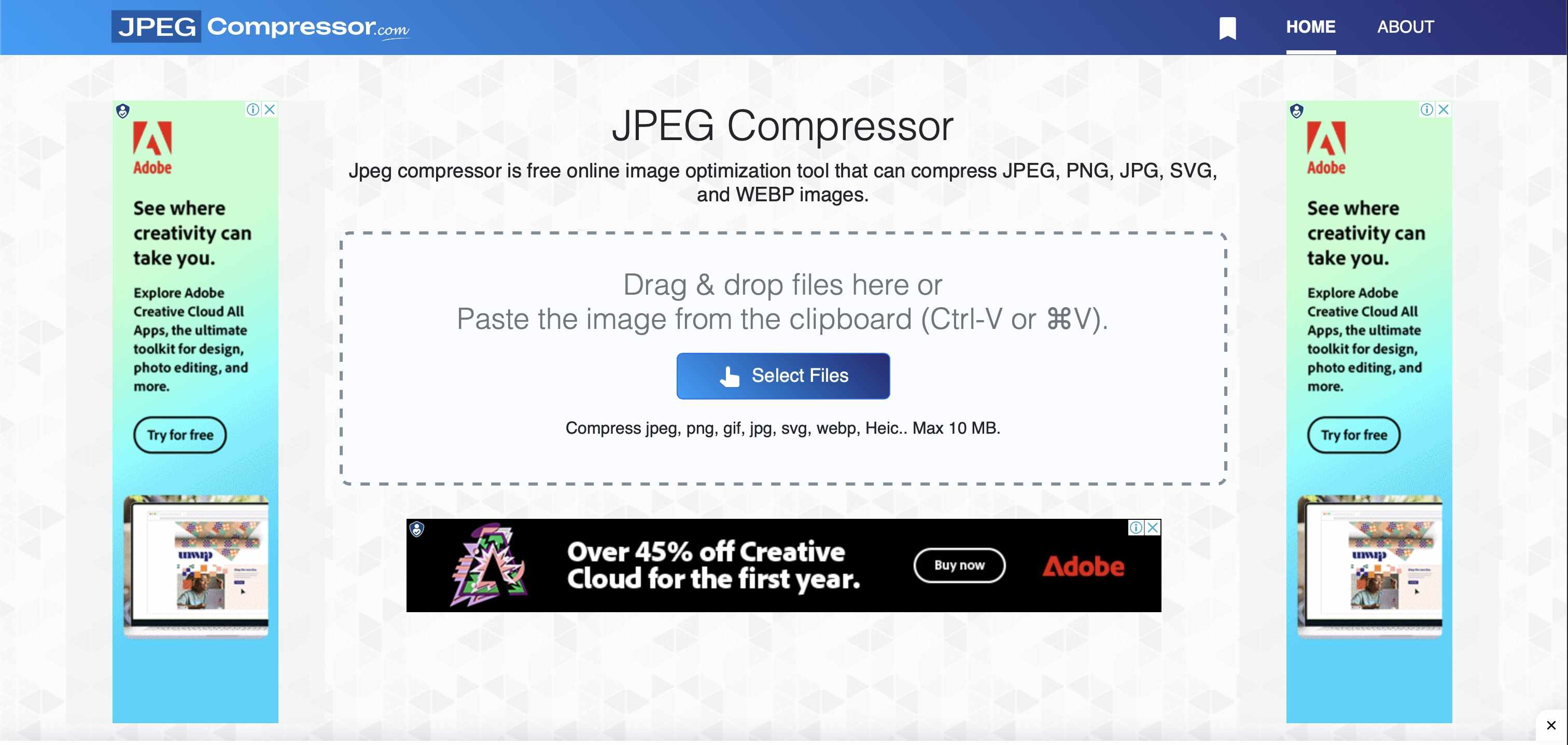
This option is extremely useful as you don't need to remove the existing section and create it for one more time. Everything works fluent and fast.
In a world buzzing with clicks, uploads, and shares, JPEG compression is like the quiet engine that keeps our digital lives running smoothly. This clever tool for shrinking photos not only saves space on our devices and makes websites load faster but also ensures our most cherished moments look great online. As we peek into the future, it's clear JPEG and its successors will play even bigger roles in shaping our digital world.
Imagine a world where your computer not only stores your pictures but also knows how to make them look better and take up less space. That's where we're headed with AI (Artificial Intelligence) stepping into the picture. AI is learning to compress images in smarter ways, figuring out how to keep only the bits that make photos look good to us humans. It's like having a super-smart artist who can repaint your picture in a way that still looks fantastic but uses fewer strokes.
As we become more aware of our impact on the planet, digital sustainability is becoming a hot topic. Here's where compression technologies shine! By making files smaller, we use less data. Less data means less energy needed to store and share our images, which in turn means a happier Earth. It's like choosing to ride a bike instead of driving a car – if enough people do it, we make a big difference.
JPEG has been the king of image formats for a long time, but the digital kingdom is always ready for new rulers. Enter formats like JPEG 2000, JPEG XR, and the newer JPEG XL. These next-generation formats offer better compression, higher quality, and even support for cool features like animation. It's as if after years of riding bicycles, we're being introduced to electric scooters – faster, more efficient, and ready for the roads of tomorrow.
As we look ahead, it's clear that JPEG compression and its future cousins will continue to play critical roles in our digital lives. They'll help us store our memories more efficiently, keep our digital world running smoothly, and even help our planet by reducing the energy we use. The future of image compression is bright, filled with AI innovations, sustainability, and exciting new formats ready to take on the challenge of keeping our digital world vibrant and fast. So, as we continue to snap, share, and save, let's appreciate the magic behind the scenes, making it all possible. JPEG and its successors are not just about saving space; they're about enriching our digital experience and paving the way for a more efficient, sustainable world.
Start Optimizing Your Images with our JPEG Compression Today
Just hit the button below to get started quickly. It's completely free.
Got questions about JPEG compression? You're not alone! Let's break down some of the most common curiosities in super simple terms.
Can JPEG Compression Be Reversed?
Short answer: not really. Think of JPEG compression like making orange juice. Once you've squeezed the juice out, you can't put it back into the orange exactly how it was. JPEG removes some details to make the image file smaller, and those details are gone for good.
How Does JPEG Compression Work?
JPEG compression takes a picture and cleverly makes it smaller by reducing bits of information that our eyes are less likely to notice are missing. It's like when you clean your room by shoving some less important stuff under the bed - it looks clean, but you've just made things more compact.
What Are the Best Practices for JPEG Compression?
Compress just enough to balance quality and size—think seasoning food to taste. Compress your images once to avoid quality loss over time. And always start with the highest quality original you can for the best outcome
JPEG vs. Other Formats: How to Choose the Right One?
JPEG is great for photos with lots of colors, like pictures from your phone or camera. But for simple graphics, logos, or images with transparent backgrounds, formats like PNG or GIF might be better. Think of JPEG as your go-to for everyday photography and PNG for when you need crystal-clear lines or see-through parts.
JPEG vs. Other Formats: How to Choose the Right One?
JPEG is great for photos with lots of colors, like pictures from your phone or camera. But for simple graphics, logos, or images with transparent backgrounds, formats like PNG or GIF might be better. Think of JPEG as your go-to for everyday photography and PNG for when you need crystal-clear lines or see-through parts.
Is JPEG Compression Deterministic?
Yes, it is. This means if you take the same image and compress it with the same settings, you'll get the exact same compressed image every time. It's consistent, like following a recipe to the letter.
Is JPEG Compression Lossless?
Nope, JPEG is lossy, which means some information gets lost each time you compress an image. It's a trade-off for making files much smaller.
What Is JPEG Compression Quality?
This refers to how much of the original image's quality you keep after compressing. A higher quality setting means a bigger file but better image. Lower quality shrinks the file size but can make the image look worse. It's all about finding that perfect balance.
What Is JPEG Compression Ratio?
This ratio tells you how much the image size has been reduced. A higher ratio means a smaller file but also more loss of detail. It's a way to measure how much you're squeezing the image.
Is JPEG Lossy Compression?
Yes, JPEG uses lossy compression. This means it makes files smaller by permanently removing some details. It's great for making images web-ready but not ideal if you need to keep every single detail perfect.
Why Choose JPEG Compressor?
Our cutting-edge algorithm is designed to minimize image sizes while preserving the original quality. With the "compare" feature, users can effortlessly view the differences between the original and optimized images, appreciating the seamless compression that ensures faster website load times and efficient storage usage. Optimizing images, including reducing jpeg to 200kb, 100kb, 80kb, or 50kb, has never been easier, supporting up to 20 images in a single batch with a maximum upload size of 10 MB per image.